
Automation is the key to efficiency, but not all automation platforms are created equal. If you’ve been using Make or are considering it, you might be wondering whether it’s truly the best fit for your needs—or if there’s a better alternative.
Both MindCloud and Make offer strong integrations, but the devil is in the details. Understanding the differences in scalability, customization, and cost-effectiveness is key to choosing the right option for you—whether you’re a do-it-yourselfer, an automation expert, an IT professional, or a small business looking for solutions. Let’s look at the differences.
What is MindCloud?
MindCloud is a modern, low-code iPaaS (Integration Platform as a Service) built for users who want scalable automation —without unnecessary complexity. With its intuitive, logic-based workflows, robust API connectivity, and flexible pricing, MindCloud makes it easy to build, test, and deploy automated workflows without restrictions.
Unlike most platforms, MindCloud puts flexibility first, letting you build unique workflows without getting stuck in rigid automation rules.
MindCloud’s transparent workflows, pricing, AI-powered efficiency, and white-glove support stand in sharp contrast to other platforms that often require costly add-ons or lengthy implementation times.
Key Features of MindCloud
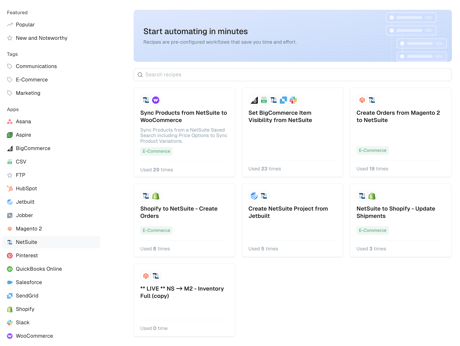
- Drag-and-drop workflow builder with advanced logic capabilities
- Unlimited free building and testing before deployment
- Recipe-based integrations with platforms like HubSpot, NetSuite, and Paycor using pre-configured workflows
- Seamless integration with third-party apps and APIs
- Flexible pricing model based on usage
- High-touch customer and community support
What is Make?
Make is a visual automation platform that allows users to connect apps and automate tasks using a scenario-based approach. It offers a powerful and flexible way to automate workflows across various business functions, including marketing, sales, operations, and IT.
Feature Comparison: MindCloud vs. Make
FEATURES |
MINDCLOUD |
MAKE |
|
Workflow Builder |
Drag-and-drop with advanced logic capabilities & custom code options |
Visual scenario-based automation |
|
Pre-Built Connectors |
Yes, with API-first design |
Yes, supports 2,400+ apps |
| AI Integration | Built with AI-powered workflow automation | AI capabilities |
| Free Building & Testing | Yes, unlimited before deployment | Limited free operations per month |
| Customization | Highly flexible, supports tailored workflows | Modular approach with some constraints |
| Monitoring & Troubleshooting | Real-time workflow visibility & proactive alerts | Black-box execution, harder to diagnose issues |
| Pricing Model | Usage-based pricing | Operation-based, escalating costs |
MindCloud vs. Make: Workflow & Automation Features
WORKFLOW FEATURES |
MINDCLOUD |
MAKE |
|
Access Controls/Permissions |
✅ |
✅ |
|
Advanced Data Handling (Conditional Logic & Looping) |
✅ |
❌ |
|
AI-Powered Code Generation |
✅ |
❌ |
|
Business Process Automation |
✅ |
✅ |
|
Calendar Management |
✅ |
✅ |
|
Comprehensive Logs for Debugging |
✅ |
❌ |
|
Configurable Workflow |
✅ |
✅ |
|
Custom API Integrations |
✅ |
❌ |
|
Dynamic Data Mapping |
✅ |
❌ |
|
Forms Management |
✅ |
✅ |
|
Memory Function for Workflow Continuity |
✅ |
❌ |
|
Low-Code |
✅ |
✅ |
|
Third-Party Integrations |
✅ |
✅ |
|
Web Services |
✅ |
✅ |
|
Workflow Configuration |
✅ |
✅ |
MindCloud vs. Make: Pricing Comparison
PRICING MODEL |
MINDCLOUD |
MAKE |
|
Billing Structure |
Usage-based (only pay for what you use) |
Operation-based (charged per workflow execution) |
|
Starting Price |
Free for unlimited building/testing |
$9/month for 10,000 operations |
|
Scaling Costs |
Predictable pricing |
Can become expensive as automation runs increase |
|
Hidden Fees |
None |
Additional charges for high usage |
MindCloud vs. Make: Support & Service Comparison
SUPPORT TYPE |
MINDCLOUD |
MAKE |
|
Technical Support |
Unlimited support with <24-hour response |
Community-driven support, with paid options for premium users |
|
Troubleshooting Assistance |
Proactive error alerts and real-time monitoring |
Self-service troubleshooting |
|
Community Support |
Public Slack group + direct access to MindCloud experts |
Forums and knowledge base |
When You Might Need More Than Make
Low-code integration platforms like Make.com make automation look easy with their drag-and-drop workflow builders, but it doesn’t take long before you run into some hurdles. If you’ve ever been frustrated by rigid workflows, rising costs, or the headache of troubleshooting black-box automation, you’re definitely not alone.
Why Choose MindCloud over Make?
MindCloud combines low-code simplicity with developer flexibility, offering better control, visibility, and predictable pricing.
- No Black Boxes. Get full transparency and visibility with real-time monitoring and proactive alerts that make troubleshooting seamless.
- Flexible Customization: Build custom automation or use pre-built connectors—no rigid templates.
Cost-Effective Scaling: Pay only for what you use—no surprise charges. - AI-powered automation: Built with AI (not retrofit) for smart workflows that reduce errors and minimize manual work.
- Low-Code & Developer-Friendly: Accessible for all users, whether you prefer visual tools or custom scripts.
- Responsive Support: Fast, expert assistance without the high consulting fees.
Make the Move to MindCloud
Make is a good option for getting started with automation and streamlining basic workflows. But as your needs grow, so do the challenges.
That’s when it’s time to scale up. MindCloud provides the right balance of power, flexibility, and affordability to ensure your automation evolves with you.
Sign up with MindCloud. Get started with free unlimited testing and experience automation as it should be. If you have questions, reach out, and we are happy to help.




