
As a leading contender in the Audio-Visual (AV) industry, Jetbuilt has gained prominence for its innovative software in the realm of project management and quoting for AV professionals. However, as is the case with any sort of product, questions can arise as to whether or not a company is getting the most it can out of the Jetbuilt software. A good place to start when trying to answer such a question is to look at the 5 best ways to leverage the Jetbuilt API.
1. Project Planning and Quoting
Jetbuilt offers a suite of features designed to streamline project planning and quoting, empowering companies in the AV industry. Additionally, Jetbuilt’s flexibility allows it to cater to different project documentation needs in the following ways:
- Internal Program Documents: For projects that require budget approval or internal collaboration, Jetbuilt allows you to create comprehensive program documents. These documents can include room-by-room functional scopes of work, providing a detailed blueprint for project execution.
- Detailed Project Ready for Bidding: On the other hand, if you’re gearing up for project bidding, Jetbuilt facilitates the creation of detailed project documents. These documents are meticulously structured and include all the essential project components, making them ready for presentation to clients and partners.
Streamlined Process Through Integration
While Jetbuilt excels as a standalone tool, it can further enhance efficiency through integration with inventory management software. This integration streamlines the project planning and quoting process by:
- Sync Opportunities: This takes Projects and Project Items from Jetbuilt that are in the “Opportunity” stage and creates a Deal / Opportunity in an external system. MindCloud can help connect Jetbuilt to many systems, such as Salesforce, Method:CRM, Zoho CRM, HubSpot, etc.
- Efficient Ordering: Businesses can seamlessly transition from the quoting phase to procurement by leveraging the integration to place orders for required AV products directly from the inventory management system.
2. Vendor Collaboration
Jetbuilt’s Vendor Collaboration feature empowers businesses to request quotes directly within the platform. This functionality streamlines the interaction between project planners and integrators, making it easier to share project details, requirements, and specifications in the following ways:
- Project Details Sharing: Users can input project details, including equipment requirements, installation specifications, and budget constraints, directly into the Jetbuilt platform.
- Vendor Engagement: Jetbuilt provides a platform for vendors and integrators to access these project details. This access allows them to understand the project’s scope and provide accurate quotes.
- Quoting Process: Vendors can then generate quotes within Jetbuilt based on the project’s specific needs. These quotes can be easily reviewed by project planners.
- Consultant Involvement: If necessary, businesses can also involve consultants in the process. Consultants can use the platform to further refine project designs and ensure they align with the client’s objectives.
Integration with CRM Systems
While Vendor Collaboration is a valuable feature on its own, its efficiency can be further enhanced through integration with Customer Relationship Management (CRM) systems. Integrating Jetbuilt with CRM platforms allows for:
- Sync Purchase Orders: This takes Purchase Orders created in Jetbuilt and creates them in the external system. This generates a separate Purchase Order for each Vendor that is part of a Jetbuilt Project. MindCloud can integrate this by syncing your Purchase Orders with any other ERP, CRM, etc.
- Improved Communication: Integrating Jetbuilt and CRM systems enhances communication between project managers, sales teams, and clients. Everyone involved can stay updated on project progress and client interactions.
- Efficient Lead Management: CRM systems help businesses manage leads effectively. By integrating Jetbuilt data into CRM, businesses can track the progress of leads generated from project requests and quotes.
3. Bid Comparison
Jetbuilt’s Bid Comparison Tool simplifies the task of evaluating multiple bids, allowing businesses to make informed decisions swiftly. Here’s how it benefits AV professionals:
- Effortless Bid Viewing: With Jetbuilt, you can effortlessly view and access multiple bids from various providers within the platform. This eliminates the need for manual tracking or cumbersome file management.
- Comprehensive Analysis: The Bid Comparison Tool provides a structured framework for comparing bids. You can analyze various aspects, including adherence to the original project design, pricing, values offered, and other critical factors.
- Quick Decision-Making: By presenting bid data in an organized and standardized format, Jetbuilt expedites the decision-making process. This is especially crucial in scenarios where project timelines are tight, and quick responses are essential.
Integration with Analytics Software
While Jetbuilt’s Bid Comparison Tool is robust on its own, integration with analytics software takes bid assessment to a higher level:
- Sync Company Items: This integration allows for the synchronization of an external system product/item list with Jetbuilt. One example that MindCloud helped with was when a Jetbuilt customer had their Items in DearSystems cloud based ERP and they wanted the pricing and costing information to be automatically updated in Jetbuilt so these items could be selected and added to Jetbuilt projects. Previously, this customer had to manually export their new items from DearSystems and then upload these into Jetbuilt each time they wanted to update Jetbuilt Items. This was too cumbersome as they had price changes almost daily that they wanted to be reflected in Jetbuilt.
- Deeper Insights: Integrating Jetbuilt with analytics software enables businesses to gain deeper insights into the bidding process. You can extract valuable data and metrics related to bidding, allowing for a more data-driven approach to decision-making.
- Performance Tracking: By analyzing historical bid data, you can track the performance of various providers over time. This can aid in making strategic decisions regarding vendor relationships and project allocation.
- Cost Predictions: Analytics integration can also facilitate cost predictions based on historical data and bidding patterns. This proactive approach can help in budget planning and cost containment.
4. Team Collaboration
Jetbuilt’s collaboration features are designed to support teams from project conception to installation through the following ways:
- Optimum Design: During the planning phase, team members can collaborate to create the optimum project design. This includes selecting specific products and configurations that align with project objectives and budget constraints.
- Sharing Site Photos: Visual documentation is invaluable in AV projects. Jetbuilt allows team members to share site photos, enabling real-time assessment of project locations. This is particularly useful for remote collaboration and for making informed decisions based on visual evidence.
- Drawing and Documentation: Collaboration within Jetbuilt extends to drawing and documentation tools. Team members can collectively work on drawings, schematics, and documentation to ensure that project plans are accurate and comprehensive.
- Conversations: Jetbuilt provides a communication hub where team members can engage in project-specific conversations. This keeps all project-related discussions organized and easily accessible, reducing the risk of miscommunication.
Integration with Project Management Software
To maintain alignment and streamline project management processes, Jetbuilt can be integrated with popular project management software such as Asana or Trello. Such integrations have the following benefits:
- Sync Sales Orders: This takes Projects and Project Items from Jetbuilt that are in the “Contract” stage and creates a Sales Order / Invoice in an external system. MindCloud can help connect Jetbuilt with such systems as Method:CRM, QuickBooks, DearSystems, Zoho Books, Xero, Sage, Accumatica, NetSuite, etc.
- Task Assignment: Project managers can seamlessly assign tasks and deadlines within the project management software, and team members receive notifications and updates, ensuring that everyone is aware of their responsibilities.
- Project Tracking: Integration enables real-time project tracking, allowing team members to monitor progress and identify potential bottlenecks. This fosters a proactive approach to project management.
- Centralized Information: By integrating Jetbuilt with project management software, all project-related information is centralized, simplifying access for team members. This reduces the need to switch between different platforms, enhancing efficiency.
5. Asset Management
Jetbuilt’s asset management feature empowers businesses to efficiently handle and share crucial asset information with clients. This includes a wide range of data, such as:
- Serialized Equipment Lists: Comprehensive lists of all serialized AV equipment used in a project, ensuring that each piece of equipment is tracked and accounted for.
- IP Addresses: Detailed records of IP addresses assigned to various AV components, facilitating network configuration and troubleshooting.
- Passwords: Securely store and share access credentials for AV equipment, ensuring that clients have easy and controlled access when needed.
- Warranty Information: Detailed warranty information for AV equipment, allowing clients to track warranty periods and take advantage of warranty coverage as needed.
- Maintenance Records: Keep records of maintenance activities and schedules for AV equipment, aiding in proactive maintenance and extending equipment lifespan.
Integration with Asset Management Software
While Jetbuilt’s asset management capabilities are robust on their own, integration with dedicated asset management software takes this process to the next level of efficiency:
- Sync Customers and Contacts: This takes contacts and company information from the external CRM or ERP and creates these in Jetbuilt if they don’t already exist. MindCloud can help Jetbuilt users to select the correct company and contact and prevents entering duplicate or incorrect contact and company information in Jetbuilt.
- Enhanced Reporting: Asset management software often provides advanced reporting and analytics capabilities, allowing businesses to gain insights into equipment utilization, maintenance trends, and more.
- Automated Updates: Integration can automate updates to asset records, reducing manual data entry and minimizing the risk of errors.
- Client Access: Some asset management software solutions offer client portals, enabling clients to access and view their asset information conveniently.
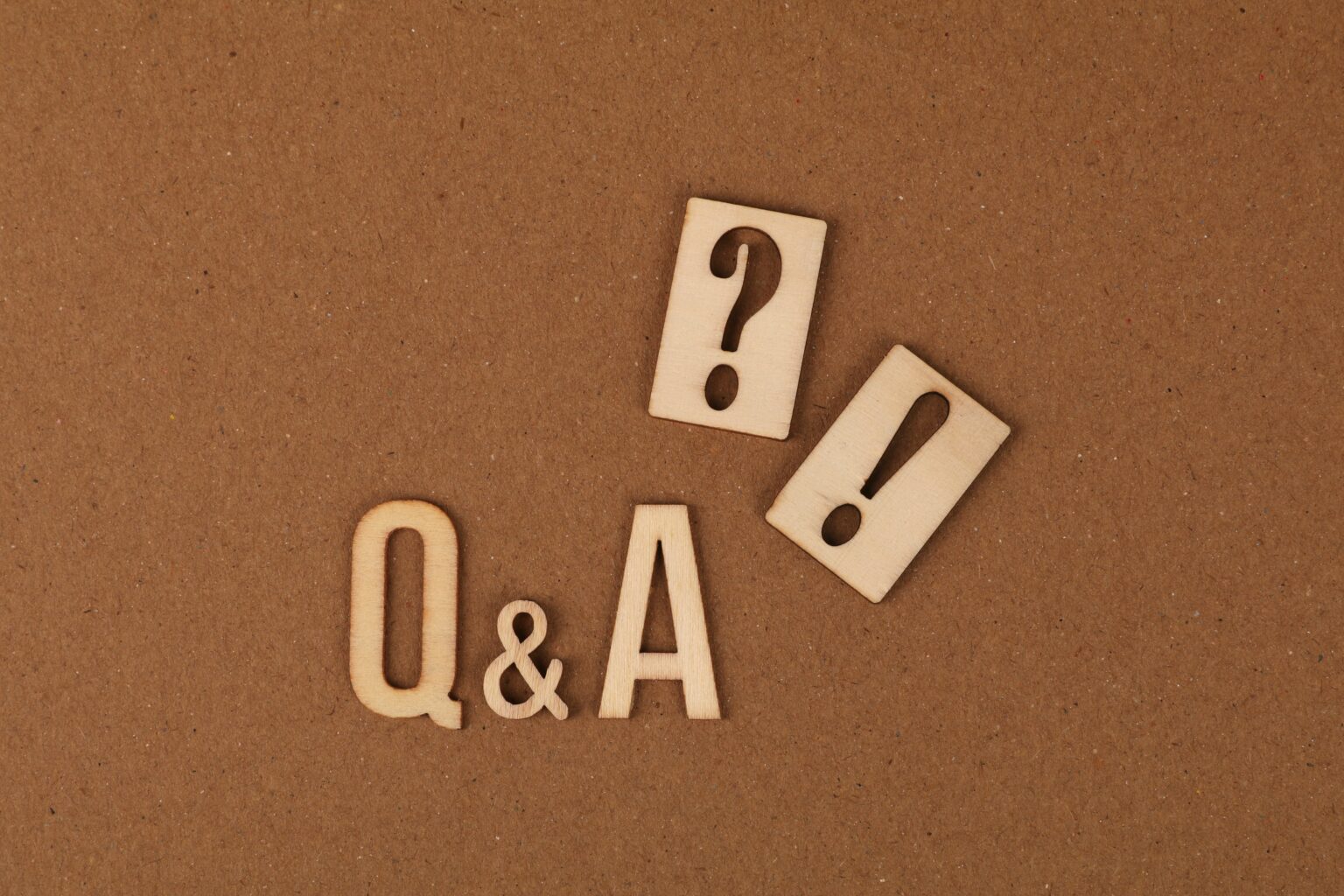
Frequently Asked Questions
Q: What sort of integrations can MindCloud do with the Jetbuilt API?
A: MindCloud can integrate Jetbuilt with any modern CRM or ERP solution. This includes both on-premise applications as well as cloud based applications like Sage Intacct.
Q: How does this integration work, what problems does it solve?
A: Many Jetbuilt customers have a separate ERP or CRM system that they need to operate their business. With Jetbuilt’s advanced integration capabilities, MindCloud is able to connect these separate systems and make them work together as if they were one. For example, when a project is created in Jetbuilt and project items are added, this can be synchronized to a separate CRM such as ZOHO, Method:CRM, Salesforce, etc. so sales teams can have visibility to the ongoing opportunities in Jetbuilt, without having to log into Jetbuilt.
Q: Why are integrations important to clients?
A: The average modern business has 8 separate software systems that are used to run operations and marketing. Data silos between these systems result in lost productivity and opportunities. MindCloud creates a seamless flow of data between all software platforms that a business utilizes for their operations and marketing and makes them all work together as one. Automating systems enable an organization to grow exponentially. Eliminating manual data entry and preventing data silos is the main benefit of software integrations.
Take the Jetbuilt API to the Next Level with IPaaS
Jetbuilt is a powerful tool for any business in the AV arena, and, as previously mentioned, it can be taken to the next level when it is fully integrated with the other systems of a business. That said, integration can prove difficult: it can involve connecting multiple systems, platforms, and data sources. The solution? IPaaS (or “Integrated Platform as a Service) acts as a central hub, facilitating the flow of information between these components. With IPaaS, you can seamlessly connect your e-commerce platform, inventory management system, and order processing software to Jetbuilt’s API. Before starting the process of integrating Jetbuilt into your business, one should seriously consider IPaaS as your solution.
Don’t just take it from us; here is what Jetbuilt customers using MindCloud had to say:
“The team at MindCloud are excellent to work with and are very good at interpreting our requests and getting them implemented expeditiously.”
Craig Beyrooti, CEO at APAV Solutions, Inc.
“Love the way the Mindcloud team adapts as we explore our options and work together to solve issues. Strong recommendation from my side.”
Chuck Mitchell, CEO AT Tech Arts
Still unsure about how to properly integrate the Jetbuilt API with your business or have questions concerning how your business could benefit from an IPaaS? Contact the experts at MindCloud and they will be happy to help:



