
In this article:
- What is Walmart API Integration?
- How Do I Begin the Process of Walmart API Integration?
- What is a Walmart API Key?
- What is a Walmart API Key For?
- Benefits of Walmart API Integration
- Walmart API Integration Challenges to Consider
- Best Practices for Successful Integration with Walmart API
- What is Walmart API Sandbox?
- How IPaaS Can Help Your Business Integrate with the Walmart API
What is Walmart API Integration?
Walmart API integration refers to the process of connecting and seamlessly interacting between Walmart’s systems and external software applications or platforms using application programming interfaces (APIs). APIs are sets of protocols and tools that allow different software systems to communicate and exchange data in a standardized and structured manner.
In the context of Walmart, API integration enables businesses to link their own e-commerce platforms, inventory management systems, order processing software, or other applications via the Walmart Marketplace API. The Walmart Marketplace API provides resources to aid in the various needs of seller applications ( such as information regarding orders, prices, promotions, etc.), while the Walmart Developer Center provides the tools (such as Walmart API keys) necessary to integrate with the Walmart Marketplace API.
How Do I Begin the Process of Walmart API Integration?
Obtaining API keys from the Walmart Marketplace is a crucial step to initiate API integration and enable communication between your systems and Walmart’s platform. Follow these steps to acquire your API keys:
- Register as a Walmart Marketplace Seller:
If you’re not already registered as a seller on the Walmart Marketplace, you need to create a seller account. Visit the Walmart Marketplace Seller Center and complete the registration process, providing all necessary business and contact information. - Access the Developer Portal:
Once registered as a seller, log in to your Walmart Marketplace Seller Center account. Navigate to the Developer Portal section. This is where you’ll manage your API keys and access documentation. - Create an Application:
In the Developer Portal, create a new application to generate your API keys. Applications are used to authenticate and manage your API interactions. Provide relevant information such as the application’s name, purpose, and scope. - Choose API Access:
Select the specific APIs you intend to access. Depending on your integration needs, you might choose APIs related to order management, inventory synchronization, product listing, or other functionalities. - Generate API Keys:
After creating the application and selecting the desired APIs, the Developer Portal should generate a set of API keys for your application. These keys include an API Key ID and an API Secret Key. Keep these keys confidential as they are used to authenticate your requests. (See video below for more details.) - Store and Secure Your API Keys:
Once you receive your API keys, store them in a secure location. Do not share your API keys openly, as they grant access to your Walmart Marketplace account and data. Use secure methods to manage and protect these keys. - Read Documentation:
Along with your API keys, the Developer Portal typically provides documentation that outlines how to use the APIs effectively. This documentation explains the available endpoints, request and response formats, authentication methods, and usage guidelines. - Implement API Integration:
With your API keys and documentation in hand, you can start integrating your systems with Walmart’s APIs. Use the provided documentation and coding guides to make authenticated requests, retrieve data, and send updates to the Walmart Marketplace. - Testing and Deployment:
Before deploying your integration in a live environment, perform thorough testing in a controlled environment to ensure that your integration works as expected and complies with Walmart’s guidelines.
What is a Walmart API Key?
A Walmart API key is a unique access credential that enables you to connect and interact with Walmart’s application programming interfaces (APIs) securely and effectively. As of the date of this article’s publication, the API keys for the Walmart marketplace are the client’s ID and the Client’s secret. API keys play a pivotal role in facilitating communication between your systems or applications and Walmart’s platform, allowing you to retrieve data, send requests, and perform various operations within the Walmart ecosystem.
What is a Walmart API Key For?
Here’s a breakdown of what a Walmart API key entails:
- Authentication and Security: An API key serves as a form of authentication. It verifies that the requests being made to Walmart’s APIs are authorized and legitimate. Each API key is associated with a specific application or integration and acts as a digital “key” that grants access to specific functionalities.
- Access Control: Walmart API keys provide controlled access to different aspects of Walmart’s platform based on the scope and permissions associated with your application. This ensures that your integration only has access to the data and operations you require.
- Identification: When you make API requests, you include your API key as part of the request headers. This identification allows Walmart’s systems to recognize your integration and associate the requests with your authorized application.
- Usage Tracking: API keys enable Walmart to monitor and track the usage of their APIs by different applications. This tracking helps Walmart understand the load on their systems and ensure fair usage among all integrated partners.
- Data Privacy: API keys are linked to your Walmart Marketplace seller account. This means that the data accessed or modified using the API keys is specific to your business, ensuring the privacy and security of your information.
- Revocation and Management: Walmart API keys can typically be managed through the Walmart Developer Portal. You can generate, regenerate, or revoke API keys as needed. This provides a level of control over your integrations and ensures security if a key is compromised or if access needs to be updated.
Benefits of Walmart API Integration
Integrating your brand’s platforms with Walmart’s APIs offers a range of advantages, including:
Automated Order Processing: Through API integration, orders placed on Walmart’s platform can be directly imported into your order management system, reducing manual data entry and potential errors.
Real-time Inventory Updates: Integration allows you to keep your Walmart product listings in sync with your inventory management system, preventing overselling and improving accuracy.
Enhanced Customer Experience: With real-time order status updates and accurate product information, customers receive better service and are more likely to return.
Efficient Product Listing: APIs enable bulk product listing, saving time and effort when adding a large number of items to Walmart’s marketplace.
Walmart API Integration Challenges to Consider
While Walmart API integration offers numerous benefits, it’s essential to address potential challenges:
|
Best Practices for Successful Integration with Walmart API
To ensure a smooth Walmart API integration, consider these best practices:
1. Understand Walmart’s API Documentation
Familiarize yourself with Walmart’s API documentation to grasp the available endpoints, data structures, and required authentication methods. A solid understanding of the API’s capabilities and limitations is crucial for designing a successful integration.
2. Plan for Scalability
Design your integration to accommodate growth. Choose a scalable architecture that can handle increased data volume without sacrificing performance. By anticipating future needs, you can avoid disruptions caused by sudden spikes in traffic.
3. Implement Error Handling
Develop a comprehensive error-handling strategy to manage situations where data transmission or processing fails. Errors are inevitable in any integration process, so having a well-defined approach to handle them ensures smoother operations and timely issue resolution.
4. Prioritize Data Accuracy
Maintain data accuracy by synchronizing inventory, prices, and product details regularly. Inaccurate data can lead to customer dissatisfaction, overselling, or incorrect product information. Implement automated mechanisms to ensure that the data remains consistent across platforms.
5. Regular Testing
Thoroughly test your integration in a controlled environment before deploying it in a live setting. This testing phase allows you to identify and rectify potential issues, ensuring that your integration operates as intended and delivers a seamless experience to users.
A great way to follow these practices is by utilizing the Walmart API Sandbox.
What is the Walmart API Sandbox?

The Walmart API Sandbox is a simulated and controlled environment provided by Walmart to developers and businesses for testing and experimenting with their API integrations before deploying them in a live production environment. It is a virtual replica of the actual Walmart API ecosystem, designed to mimic the functionalities, behaviors, and data interactions of the real Walmart Marketplace APIs.
Key features of the Walmart sandbox include:
- Safe Testing Environment: The sandbox allows developers to test their API integration without affecting real customer data or transactions. It prevents unintended changes to live inventory, orders, and product listings.
- Simulated Transactions: Developers can simulate various scenarios, such as product listing, order placement, inventory updates, and pricing changes, to ensure their integration functions as expected.
- Error and Edge Case Testing: The sandbox environment enables testing of error handling and edge cases, helping developers identify and address potential issues before deploying to the live environment.
- Learning and Training: Businesses and developers new to Walmart’s API ecosystem can use the sandbox to learn and understand how the APIs work, explore different endpoints, and experiment with various integration approaches.
- Code Refinement: Developers can refine their code and integration strategies based on real-time testing in the sandbox, leading to more reliable and efficient integrations.
- Isolated Testing: The sandbox environment is separate from the live production environment, ensuring that any mistakes or unexpected behavior in testing do not impact real customer experiences.
- Access to API Documentation: The Walmart API documentation is often available in the sandbox, helping developers understand API endpoints, data structures, and authentication methods.
It’s important to note that the Walmart sandbox is meant exclusively for testing purposes. API keys used in the sandbox are separate from those used in the live environment. Once integration in the sandbox is successfully tested, developers can transition to using their authorized API keys in the live production environment to interact with actual customer data and transactions on Walmart’s platform.
How IPaaS Can Help Your Business Integrate with the Walmart API
Walmart’s API integration can involve connecting multiple systems, platforms, and data sources. IPaaS (or “Integrated Platform as a Service) acts as a central hub, facilitating the flow of information between these components. With IPaaS, you can seamlessly connect your e-commerce platform, inventory management system, and order processing software to Walmart’s API. This centralized approach assists with integration in the following ways:
- Streamlines operations.
- Reduces data silos.
- ensures consistent and accurate information exchange.
- Enhances operational efficiency
- Supports scalability.
- Simplifies the integration process.
- Reduces the need for complex coding
Ultimately, any business dealing with the Walmart seller API should seriously consider using an IPaaS.
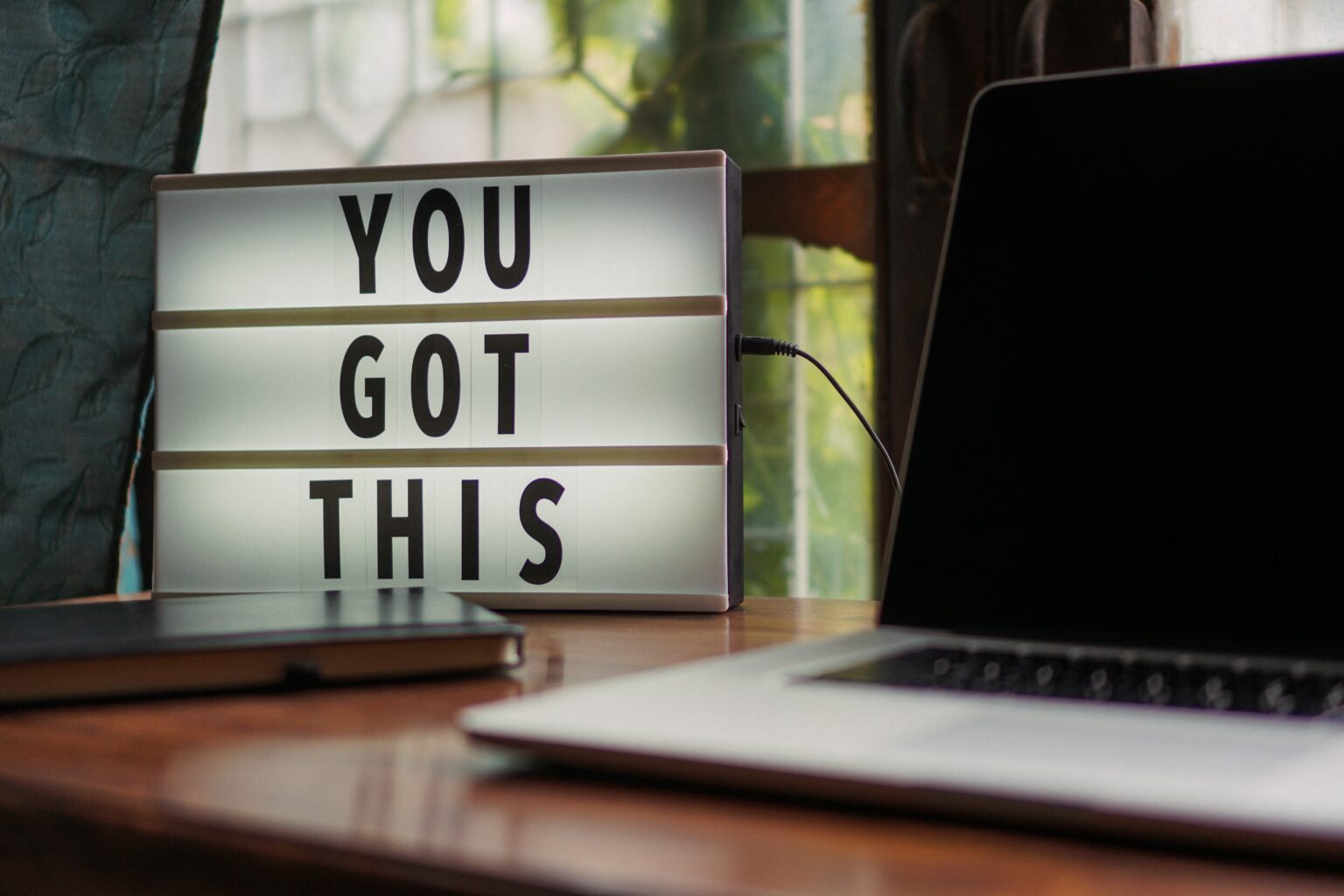
Expand Your Business with Walmart API Integration
Walmart API integration empowers brands to streamline their e-commerce operations, providing efficient order processing, real-time inventory updates, and enhanced customer experiences. While challenges exist, adhering to best practices and seriously considering the use of an IPaaS can lead to a successful integration that boosts operational efficiency and customer satisfaction.
Want to learn more about how to integrate your business with the Walmart seller API?
Contact the experts at MindCloud.



